Any business that takes bookings will know how important it is to provide customers and clients with an effortless booking experience. There a whole host of online booking systems designed to help small businesses grow and save time on admin.
By providing comprehensive website builder tools, businesses can build their brand and give their customers a simple booking experience.
Already have your own branded website? Well, it's easy to create and integrate a completely customised booking widget into your business website with these platforms. Businesses of any size that take bookings or sell products/kits can benefit from integrating a booking widget.
Why integrate a booking widget into your website?
Integrating booking tools on your website will allow to to create listings, manage and take bookings all in one place. While many booking systems provide website builder tools, lots of business owners already have a branded site they have built to reflect their brand.
Integrating the right booking widget into your website means your customers can stay in one place and your brand is never compromised.
Benefits of integrating a booking system:
- You can continue working with your existing website which already reflects your brand.
- Many booking systems provide extensive customisation tools which meaning you can deliver a branded booking experience for your customers.
- Help you to grow your business as you can manage bookings for your classes, events and experiences as well as sell products and kits from one place.
- Gives you the power to customise your customers' booking journey. Whether you simply provide booking tools on your site at the point customers are selecting dates or earlier on in their booking journey when they are selecting something to book.
- A booking system gives your customers and clients an easy way to manage every aspect of their booking, from booking to rescheduling and cancelling their booking.
Now onto the good stuff, the best booking platforms currently on the market.
Top 7 Best Booking Systems for Websites:
- ClassBento
- SimplyBook.me
- Obby
- Setmore
- Vcita
- Arlo
- BookWhen
1. ClassBento
Best for: businesses who offer activity bookings and need a wide range of booking options, from classes to courses to selling products and kits.
ClassBento's widget is our number 1 choice for a booking system that seamlessly integrates with any website. Put simply, ClassBento has a powerful, yet user-friendly booking system designed with one mission: to help small bookings businesses meet their full potential and we believe they do it very well.
2. SimplyBook.me
Best for: service providers who have built their website with WordPress.
SimplyBook.me is an online booking system for businesses within the service provider industry. This booking system can offer businesses anything from scheduling tools to a client facing booking app. Use your booking page to outline your services and availability to start taking bookings via your website, social media platforms and the SimplyBook.me client app.
Pricing*
Like Baluu, SimplyBook.me gives users on the Free plan the tools to create and integrate a booking widget in their existing website. As well as the Free plan, SimplyBook.me also offers a Basic plan, Standard plan and Premium plan.

SimplyBook.me Pros
With SimplyBook.me’s comprehensive website integration tools, you can take bookings from a range of different platforms. Explore how this booking system’s website integration capabilities can benefit how your business takes bookings.
- Once you have created a booking page with SimplyBook.me, you can embed it into your website as an iFrame. Embedding the booking page as an iFrame is the simplest way of integrating SimplyBook.me into your website.
- Rather than integrating the booking widget into your website as an iFrame, SimplyBook.me also gives you the option to use ‘Book Now’ buttons instead.
- Use your booking page to take bookings from multiple social media platforms such as Facebook and Instagram. This tool will make your events more discoverable to potential customers.
- SimplyBook.me can seamlessly plugin to your WordPress website as a specific booking page for your customers.
- As well as integrating into your website, SimplyBook.me also gives you the opportunity to create a branded app for your clients and customers to use when making bookings.
SimplyBook.me Cons
The main disadvantage of integrating SimplyBook.me into your website is that your bookings are capped. Even SimplyBook.me’s Premium plan users don’t have the freedom to enjoy unlimited bookings. However, their Premium plan does give users up to 2,000 bookings. So even though SimplyBook.me does not offer unlimited bookings, businesses can still make the most of this substantial number of bookings.
Who is SimplyBook.me for?
SimplyBook.me is best for businesses who offer a service and have built their website with WordPress. The SimplyBook.me booking page can easily plugin to WordPress websites which means businesses with WordPress websites. So if your business’s website was built with WordPress, SimplyBook.me will seamlessly integrate with your existing site.
3. Obby
Best for: creative and artisan teachers who offer their students a range of different classes, courses and workshops.
Obby is an all-in-one booking system which helps businesses manage their marketing, class bookings, timetable and so much more. Obby also has a Marketplace with a large audience of students which teachers can list their classes on to gain access to new markets.
This booking system gives you the tools you need to manage both your online and in-person bookings. As well as helping you keep track of your bookings and market your classes, Obby also gives teachers the tools they need to create a booking widget that integrates into their website.
Pricing*
Obby has five pricing plans to choose from. Their first paid plan option is the Lite plan, costing £9 per month when billed annually and the highest paid plan Obby offers is the Enterprise plan which is POA. Obby also has a Free plan which allows teachers to list their classes on the Obby Marketplace. The Free plan has 17.5% commission on bookings made through the Obby Marketplace and does not offer the Obby booking widget. However, all paid plans with Obby do provide the widget.
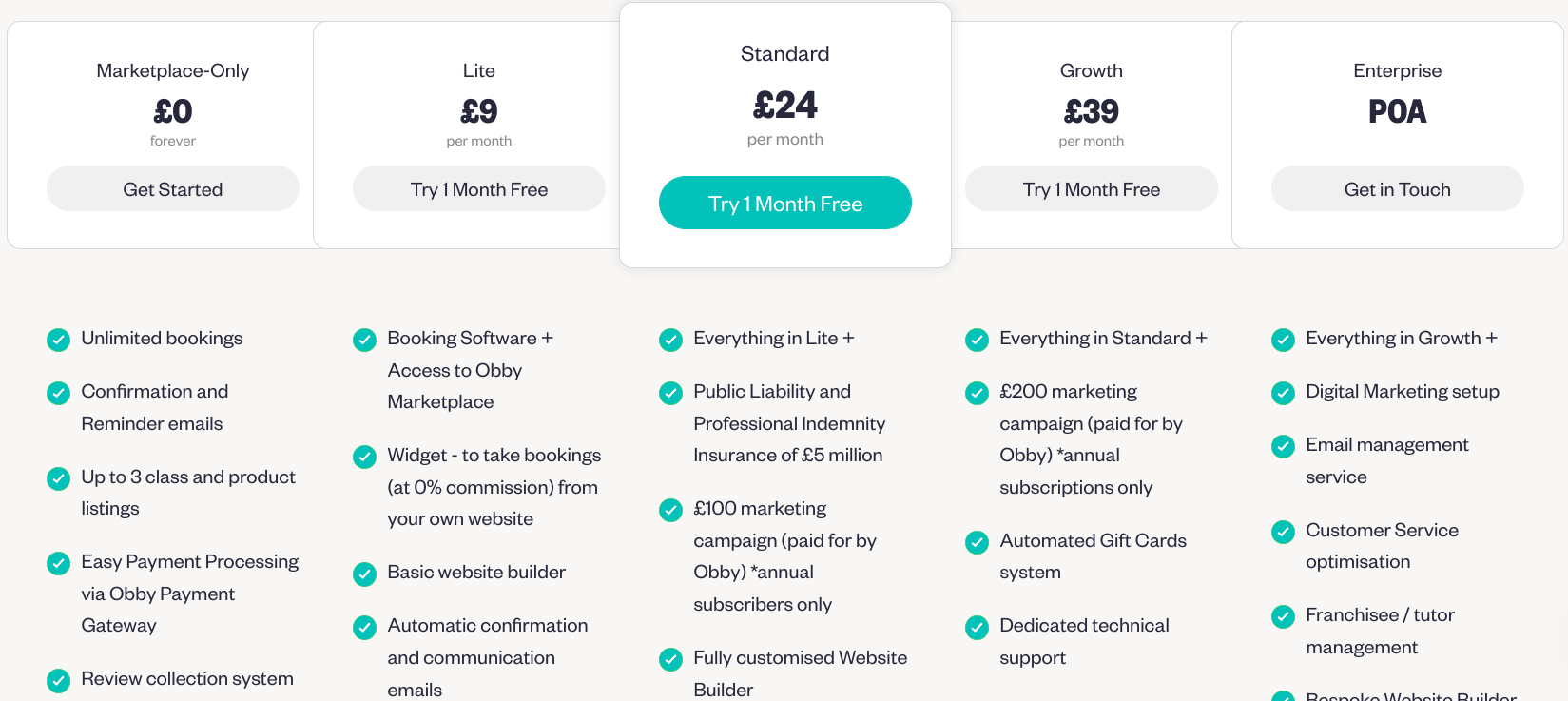
Obby Pros
From securely taking payments online to building your business's brand with adaptable customisation features, the Obby widget is designed to help you simplify how you take, manage and organise bookings from your own website.
- You can list your classes on the Obby marketplace which attracts over 150,000 monthly page views - this gives you access to a number of potential bookings for your business
- Obby’s secure payment process means you can securely take bookings from your own booking widget.
- Business owners who are unfamiliar with code can build a booking widget without the need for code. Creating a branded booking widget, or even a branded website, is made easy with Obby.
- No matter where you list your classes, manage your bookings from anywhere all in one place. Whether you take classes on the Obby Marketplace or on your Obby booking widget, manage and organise your bookings within the user friendly Obby dashboard.
- Obby offers users flexible customisation tools. This means you can create a booking widget that fits your business’s distinctive brand.
Obby Cons
The main con when it comes to using Obby’s booking widget is that their Free plan does not provide the booking widget. Although Obby does not offer business owners a free way to use the Obby widget, their paid plans are affordable for small businesses and growing businesses so integrating a booking page into your website with Obby is still budget friendly.
Who is Obby for?
This booking system is best for teaching businesses that are looking for a class booking system. Obby has been designed with class bookings in mind, so their website integration tool works best with businesses who host classes, workshops and courses and sell learning kits. Also, their customisation tools makes illustrating your teaching business’s brand a simple and straightforward process.
Book a Demo Call4. Setmore
Best for: Salons, hair dressers and businesses that need bare bones booking tools
Setmore is a scheduling software which helps businesses of any size take and manage bookings. This online booking and scheduling system will take care of everything from customising your booking page to managing bookings made on your website. Be warned though, the tools are very basic and don't allow for much customisation and often aren't flexible enough to bend to particular business cases.
Pricing*
Setmore has three affordable pricing plans which makes this booking system accessible for small business owners. Choose from the Free plan, the Pro plan which costs $5 USD per month when billed annually and the Premium plan which costs $9 USD per month when billed annually.
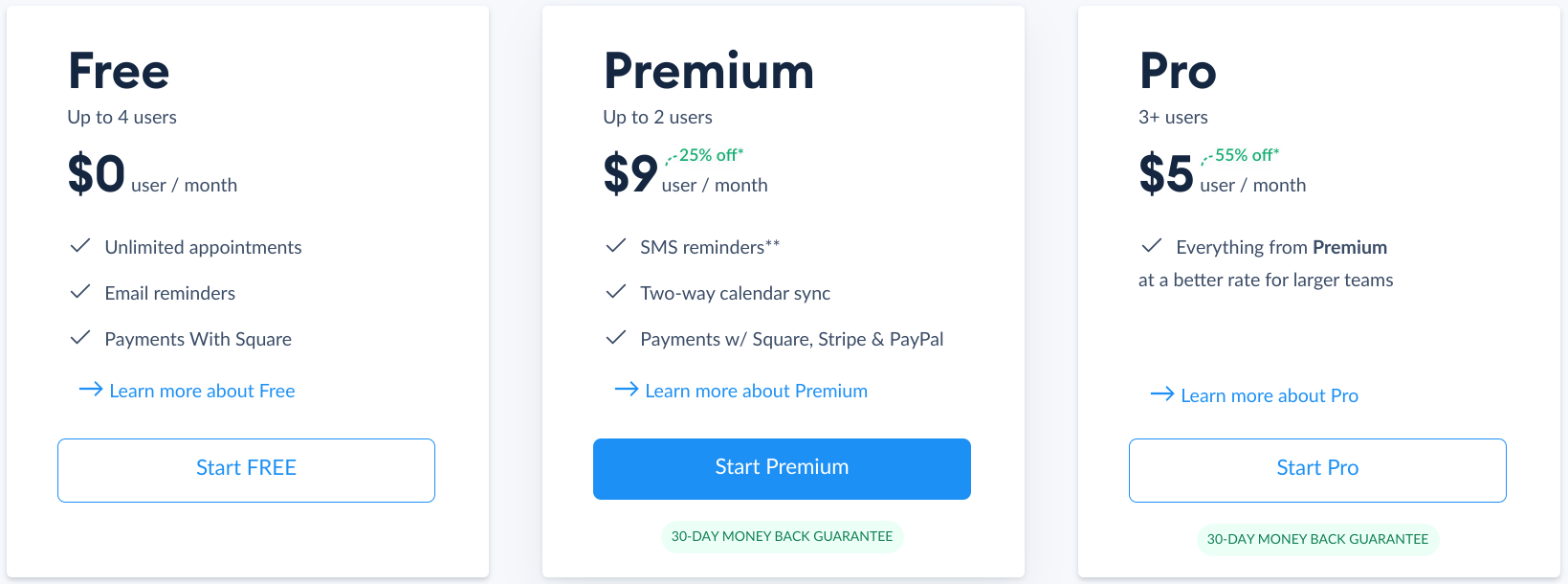
Setmore Pros
Setmore gives users an abundance of options when it comes to how their Setmore booking page will appear on their website. From a simple booking experience for your customers to branding your bookings page, Setmore makes website integration easy.
- With Setmore you can customise your booking page and decide how the booking page appears on your website. Customise your booking page to fit your brand and choose where on your website you would like the booking page to be displayed.
- As well as integrating the setmore booking widget into your website, you can also use your booking page on a range of different platforms, from social media platforms to your email signature.
- Setmore makes it easy to safely take payments from your website. When using Setmore’s booking page you can securely take payments through Stripe and Square.
- Create a booking page in multiple different languages and reach new audiences from across the world.
Setmore Cons
Setmore offers online only support. This means that if you need help using Setmore’s tool or integrating the Setmore booking page into your website, the Setmore team can only support you online. Although this booking system provides users with many tools at an affordable price, they do not offer advance support for their users on any of their plans.
The system is also very basic and is best for salons, barbers and business that need a simply booking system that won't need any customisation.
Who is Setmore for?
Giving their users the opportunity to create a booking page in multiple different languages makes Setmore well suited to businesses who are wanting to reach new audiences and take bookings from around the globe.
5. Vcita
Best for: business owners who have tech experience or are confident in their tech skills.
Vcita aims to make scheduling, managing and taking bookings a straightforward experience. Their website integration capabilities allows businesses to take bookings from their existing website, social media platforms and emails. Integrate Vcita into your website to create a seamless experience.
Pricing*
Vcita offers a 14 day free trial as well as three paid plan options. First is the Essentials plan which is $19 USD per month when billed annually, the second plan is the Business plan which is $45 USD per month when billed annually and the most comprehensive plan Vcita offers is the Platinum plan which is $75 USD per month when billed annually.
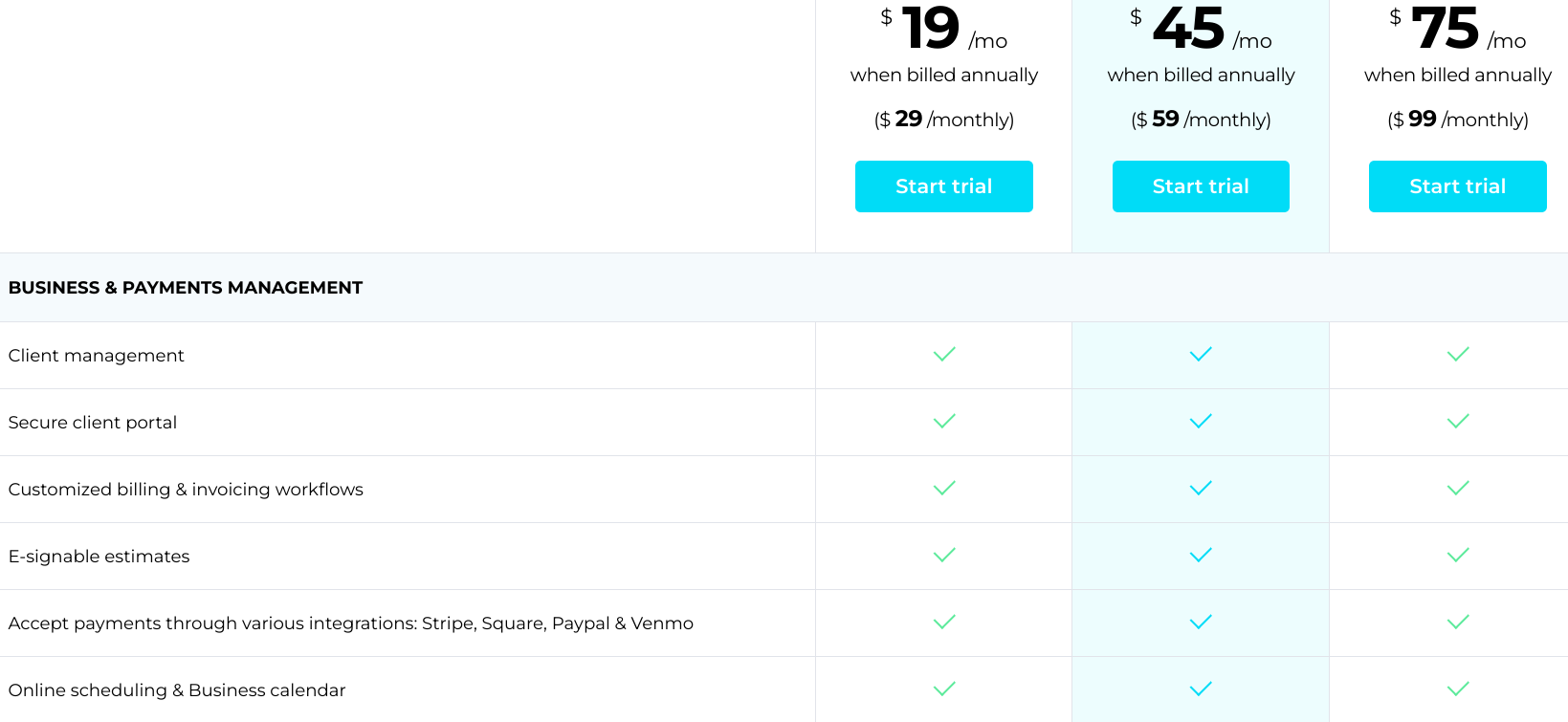
Vcita Pros
From integrated scheduling buttons to creating an intuitive customer booking experience, Vcita’s website integration tools will benefit how your business takes bookings. Integrate Vcita into your existing Wix or WordPress website and explore the many advantages this booking system boasts.
- Vcita can easily be integrated into websites built with WordPress and Wix. Once Vcita is integrated with your WordPress or Wix website, your customers can easily make bookings without leaving your website.
- By adding Vcita’s scheduling button to your website, your clients and customers can effortlessly make bookings.
- With Vcita you have the freedom to take bookings from your website and social media platforms. You can also add a scheduling link to your Google My Business listing as well as your emails.
- Explore the customisation tools Vcita offers. Add your business logo and use colours that reflect your business’s brand.
Vcita Cons
Vcita gives businesses the tools to create a branded and intuitive booking experience on their existing website. However, getting set-up with Vcita is very costly. Not only do they only offer paid plan options, Vcita also charges an extra fee of $150 USD for an onboarding call for users on the Essentials plan.
Who is Vcita for?
When taking into account the extra fee Vcita charges users on the Essential plan for an onboarding call, this booking system is better suited to business owners who are confident in their ability to integrate Vcita into their website with limited support.
6. Arlo
Best for: training provider businesses who are looking for a ready made booking widget.
Arlo is a booking system designed with training providers in mind. This booking system will help you grow your training business, manage your bookings and create a frictionless customer booking experience. Whether you want to build a complete website or a customer booking page, Arlo will make managing booking from your website effortless.
Pricing*
Arlo has three paid plans for training providers to choose from. First is the Simple plan which costs £69 per month when billed annually, the Professional plan costs £122 per month when billed annually and the Enterprise plan costs £163 per month when billed annually.

Arlo Pros
Arlo is a flexible booking system which caters to different training providers' needs. Whether you’re looking for a customisable booking widget or a simple ready made widget that you can swiftly plugin to your website, Arlo can adapt to your business’s needs.
- Make the most of Arlo’s variety of ready made pages and widgets. This is especially good for businesses who require a simple booking page that they can quickly and easily plugin to their website.
- Arlo is especially beneficial for businesses who built their website using WordPress as Arlo can effortlessly plugin to WordPress sites.
- This booking system has a range of options for businesses with different needs and abilities. Business owners who have limited tech experience can easily use Arlo’s ready made pages while those with coding experience can make advanced customisations.
- As well as taking bookings on your own website, Arlo also helps you manage payments and keep track of available spaces left on your training courses.
Arlo Cons
Whilst Arlo offers training providers the tools to integrate webpages and a booking widget into their existing website, Arlo users may find that using this system may require some coding. Unlike other booking systems Arlo is not code-free, so if you don’t feel confident in your tech skills, this probably isn’t the software for you and your business.
Who is Arlo for?
This booking system is suitable for training providers who are looking for a ready made booking page they can simply plugin to their existing website. Like many other booking systems, Arlo has customisation tools which make customising and integrating Arlo’s booking widget into your business website very straightforward. However, Arlo also has a selection of simple ready made widgets for businesses who are looking for a basic booking page to plugin to their website.
7. BookWhen
Best for: businesses who require multiple booking pages for different locations.
BookWhen aims to help small and growing businesses manage their activities, classes, courses and virtual events. This booking system gives businesses the tools to create multiple booking pages for their website. So if your business hosts several different types of events, integrate BookWhen into your website to create a straightforward booking experience for your customers and clients.
Pricing*
Altogether BookWhen has five pricing plans for small and growing businesses to explore. Choose from the Free plan, the Lite plan which costs £9 per month, the Standard plan which costs £19 per month, the Plus plan which costs £39 per month and the Enterprise plan which is POA.
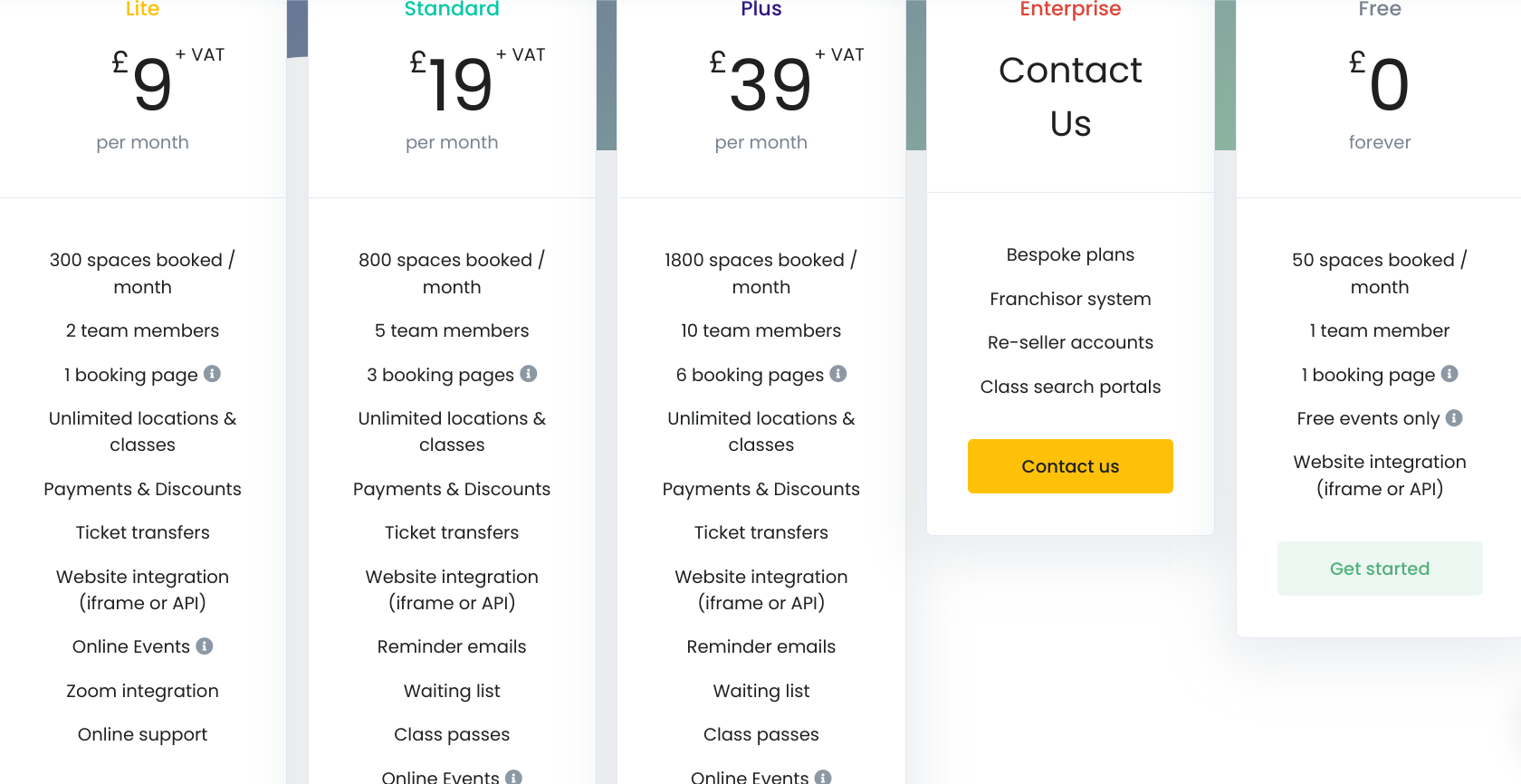
BookWhen Pros
Businesses can use BookWhen to manage and take bookings for online and in-person events, create a customised booking experience and so much more. From meeting your scheduling needs to safely taking payments, BookWhen has many tools and features which will benefit your business.
- BookWhen gives businesses a range of customisation tools to use. This allows businesses to add a header, images and their logo.
- With a small snippet of code, businesses can easily embed a scheduling page into their existing website.
- Like most other booking systems, BookWhen can be used on a range of website platforms such as WordPress, Wix and Squarespace.
- BookWhen users can also choose to integrate BookWhen into your website as an iFrame or API on any of BookWhen’s pricing plans, including the Free plan.
BookWhen Cons
Like SimplyBook.me, BookWhen also doesn’t provide their users with the freedom of unlimited bookings. BookWhen's pricing plans offer a different amount of bookings each month for users. Businesses using the Free plan can use 50 bookings per month while businesses on the Plus plan have up to 1,800 bookings per month. Again, like SimplyBook.me, although Bookwhen doesn’t offer users unlimited bookings per month, users on the Plus plan still have access to a considerably large number of bookings each month.
Who is BookWhen for?
BookWhen is a great booking system for businesses that want to have more than one scheduling page to manage their bookings. However, because embedding a booking page into your website with BookWhen requires a small amount of coding, this booking system is also best for those with coding experience.
*All pricing outlined in this article was accurate to the best of our knowledge and soured from the aforementioned website's pricing page at the time of writing (17/05/2022).
Need more advice?
Many booking systems that can integrate with your website can also help you manage other aspects of your business such as securely taking payments and scheduling bookings. Whether you are looking for a booking widget that has extensive customisation tools or a simple plugin booking system, we hope this run down of the top 7 best booking systems for websites helps you in your search for the best booking system to integrate with your website.
Take a read of some of our other amazing guides and best round ups below. We're sure you'll find something useful, oh - and don't forget to share the love.
- How To Build A Bookings Website: A Step-By-Step Guide
- How To Create An Online Booking System: The Ultimate Guide
- Top 5 Best Totally Free Booking Systems
- Top 5 Best Booking Systems for WordPress
- Top 7 Best Appointment Booking Systems For Yoga Studios
- Top 6 Best Booking Systems For Personal Trainers
- Top 5 Best Appointment Booking Systems For Any Business
- Top 5 Best Squarespace Booking Systems
- 13 Best Online Course Creation Tools
- Top 10 Best Booking Systems For Small Businesses
- Top 6 Best Appointment Scheduling Apps
- Top 5 Best Mini Session Booking Software
- Top 5 Best Tour Scheduling Software

